YT500 Home Mini Projector Mini Children's Home Portable Private Cinema HD LED Wired Wireless Phone Projection
YT500 Home Mini Projector Mini Children's Home Portable Private Cinema HD LED Wired Wireless Phone Projection
Couldn't load pickup availability
Features:
Wired + Wireless Phone Screen Mirroring: Allows flexibility in connecting different devices for projection.
Slim, Portable Body: Its sleek and lightweight design ensures easy transportation and usage in various settings.
Smooth High-Speed Display: Projects high-speed content without lag, ensuring a seamless viewing experience.
Built-in Independent Chamber Audio + High-Quality Speaker: Offers immersive and rich sound output, enhancing the overall audiovisual experience.
Safe Eye-friendly Diffuse Imaging: Projects safe, eye-friendly visuals without causing strain or discomfort during extended use.
Specification:
|
Resolution |
320*240 |
Input |
USB/TF/AV/5V IN |
|
Support resolution |
1080P |
Image System |
LED |
|
Brightness |
24 ANSI |
Color |
16.7K |
|
Contrast Ratio |
3000:1 |
Power Consumption |
24W(max) |
|
Pic Size |
16-100(Inches) |
Input voltage |
100-240V |
|
Projection Dist. |
0.5-3 M |
System |
wire mirroring version |
|
Aspect Ratio |
16:9/4:3 |
Whole weight |
10KG |
|
Product Size |
110*50*60mm |
N. W. |
0.25KG |
Package includes:
Shockproof Foam box * 1
Projector * 1
Packing Box * 1
User manual * 1
Remote control * 1
Power supply * 1
Noted/Tips:
Ambient Lighting: Ensure moderate ambient lighting in the projection area. Excessive light can affect the projection quality; it's best to use the projector in dimmer settings for clearer images.
Projection Distance and Positioning: Choose an appropriate placement and projection distance based on the projector's specifications and desired image size for clear and quality visuals.
Ventilation and Cooling: Provide adequate space around the projector for ventilation. Prolonged usage generates heat, so proper ventilation helps in maintaining the device and preventing overheating.
Keep it Clean: Regularly clean the projector lens and filters to prevent dust or dirt from affecting the image quality.
Handle Transport and Storage with Care: When carrying or storing the projector, avoid rough handling or damage that might affect its performance.
Shutdown and Cool Down: After usage, allow the projector to cool down before powering off. This helps in extending the device's lifespan.
Proper Use of Lens and Adjustment Functions: Adjust lens focus, clarity, and projection angles as needed for the best projection outcome.
Avoid Prolonged Continuous Usage: Try to avoid the projector running continuously for extended periods to reduce wear and the risk of damage.
Attention to Connections and Power: Ensure correct connections to external devices and use adapters or power cables connected to stable power sources to prevent damage from unstable voltage.
Refer to User Manual: Regularly consult the projector's user manual, follow manufacturer recommendations and instructions for correct usage and maintenance.


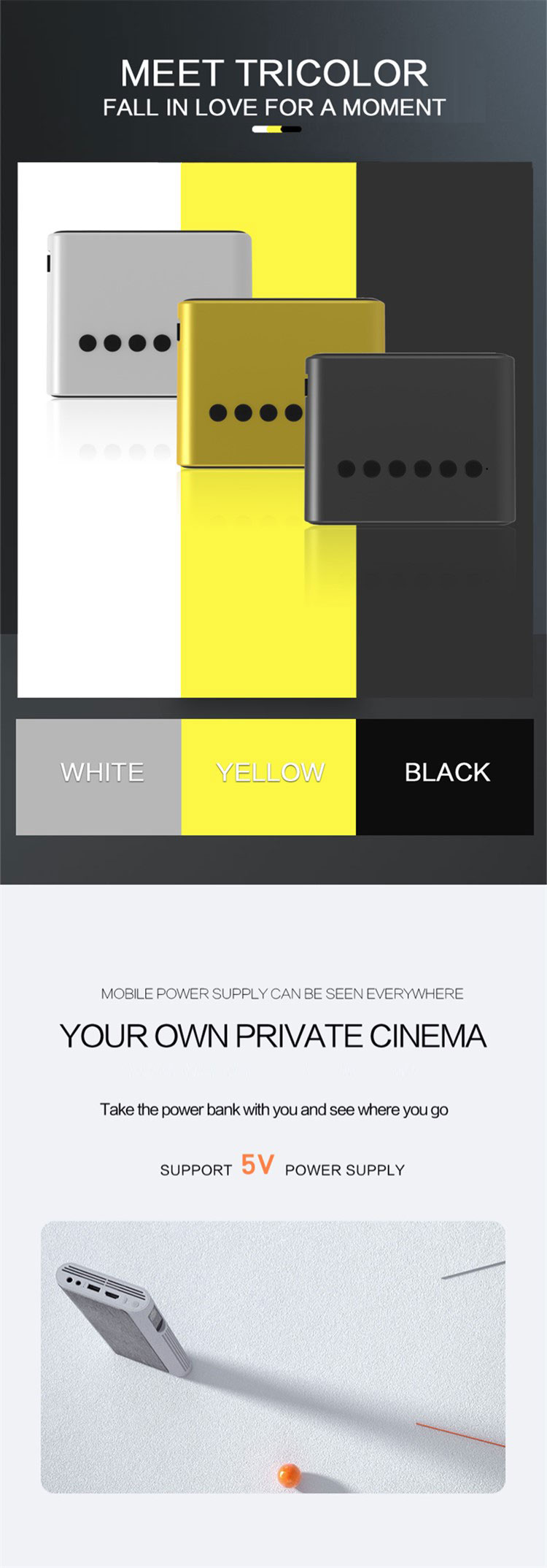

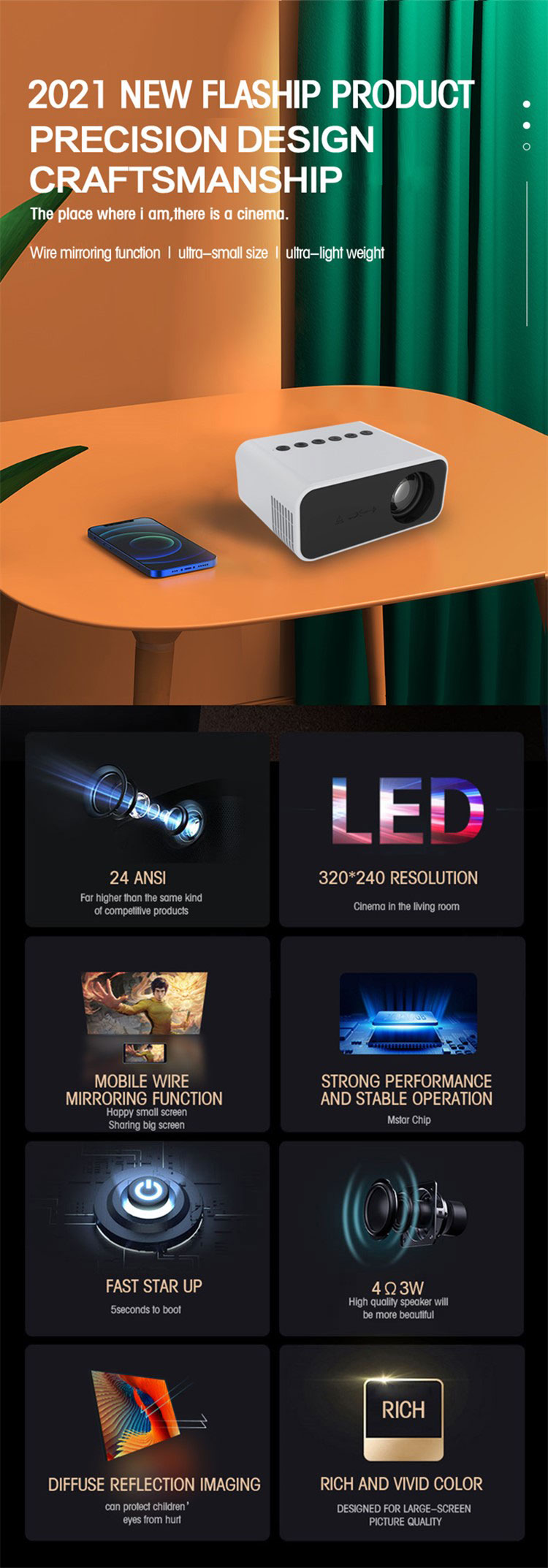
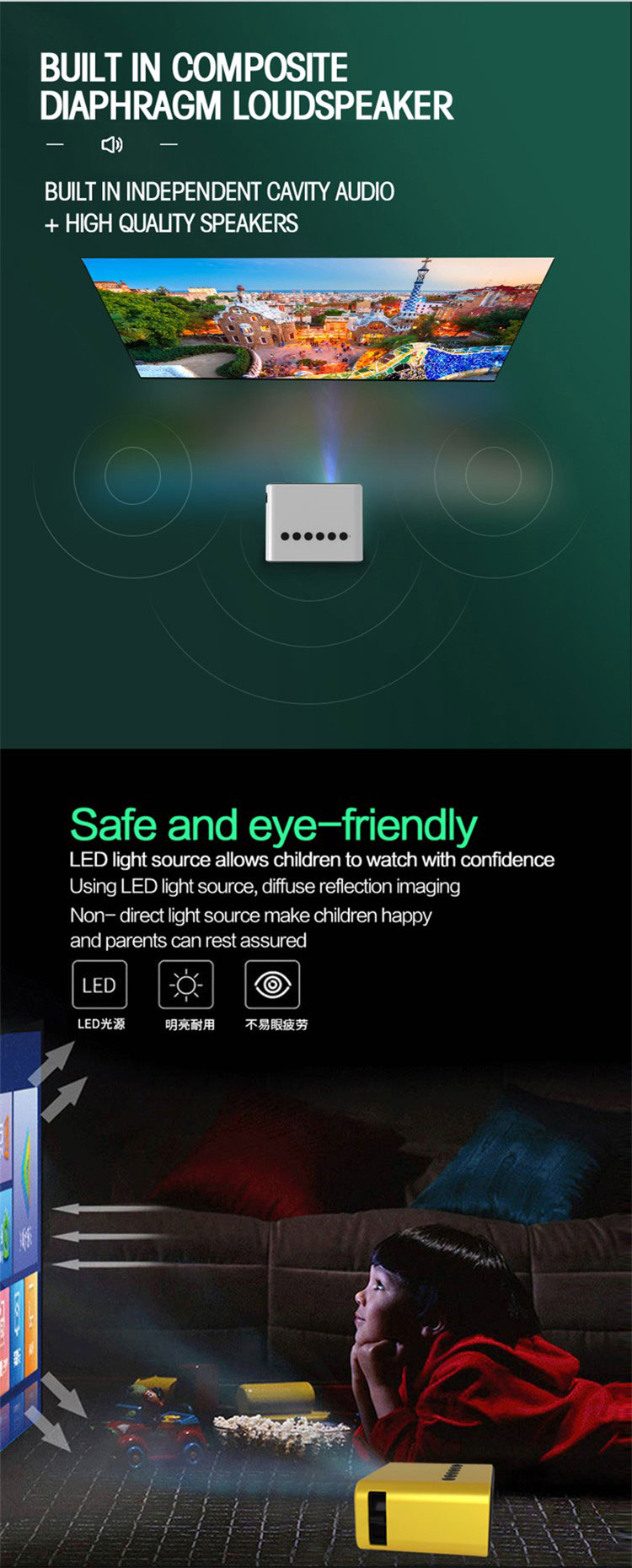


Share
















