LED Galaxy Star Projection Lamp Aurora Nebula RGB Night Light for Birthday Party Room Decoration Atmosphere Lamp Romantic Gifts
LED Galaxy Star Projection Lamp Aurora Nebula RGB Night Light for Birthday Party Room Decoration Atmosphere Lamp Romantic Gifts
Couldn't load pickup availability
SPECIFICATIONS
Brand Name: Xyislight
Type: Night Light
Shape: Ball
Is Bulbs Included: Yes
Origin: Mainland China
Certification: CCC
Certification: ce
Certification: FCC
Certification: ROHS
Power Source: DC
Usage: HOLIDAY
Wattage: 0-5W
Body Material: ABS
Is Smart Device: YES
Power Generation: SWITCH
Voltage: 5V
Is Batteries Included: No
Battery Type: AAA
Is Batteries Required: Yes
Item Type: Night Lights
Light Source: LED bulbs
Choice: yes
semi_Choice: yes
WiFI Connection:
1.Download the " Smart life" Or " Tuya" Free App from the PlayStore (Android) or App Store (IOS).
2. Once downloaded, the app will ask you to register your device,enter your phone number or email which one makes you feel com-fortable and select the country you live in. If phone number selectedyou will receive a text with a registration code. If you choose emailyou will then create a password.
3.Login in the App with the account you registered.
4.Connection: Press the third button on the lamp (on/off button) for 3 seconds when the lamp is on. Wait for some seconds, the lightingwill flick quickly. It's ready for the connection in App. There are two ways to connect: First, A connection prompt box will appear in the APP, click go to connect, it will enter into "Add Device" Page.
5.Follow the in-app instructions to connect the lamp to your WiFi network.
6. Once connected, the App will prompt the connection, and click"Done".
7.Now you can control the smart projector lamp through App.
8.Once the configuration is completed successfully, the indicatorlight will turn to solid white and the device will be added to the"Device list"
9.When the lamp is connected, it can be controlled in the App.
Bluetooth connection
1. The Bluetooth mode is valid when the projector is turn on Or Pressing the Bluetooth button to active the Bluetooth mode.
2. Turn on the Bluetooth of the mobile phone, search for theBluetooth model "YSL-22".
3. Select the connection, and Bluetooth connection will beprompted after the connection is successful.
4. After connection successfully, play voice function throughthe projector as you want.
Warning:
1. Do not let children operate this projector alone. Please refer to the manual before operation.
2. The projector is suitable for indoor/night/dark environment,ifit is outdoor/daylight/strong light, the effect is not so good.
3. The waterproof grade is IP20, which is suitable for dry environments. Please avoid using in humid environments and avoid water ingress. Otherwise it may cause the lamp body toburn out.
4. Pay attention to the drop, otherwise the laser module damsaged, and the laser will not turn on.
Product Specification:
Product Name:YSL-22 Aurora star projector lamp
Power input:100-240V AC50-60HZ USB DC5V
Power consumption:6W
Led light source:Aurora 1*5W /Moon 1*1W
Starry Laser green
Product size:150* 128*160mm
Weight:680g
Attention:
The laser is harmful to eyes. It is strictly forbidden tolook directly during use.
When use the remote control, please make sure it is pointed at the infrared sensor.
Please use a DC 5V/2A power adapter. If the current is too small, the lamp body will not work normally;if the current exceeds the range, please use aregulator device, otherwise it will affect its service life.

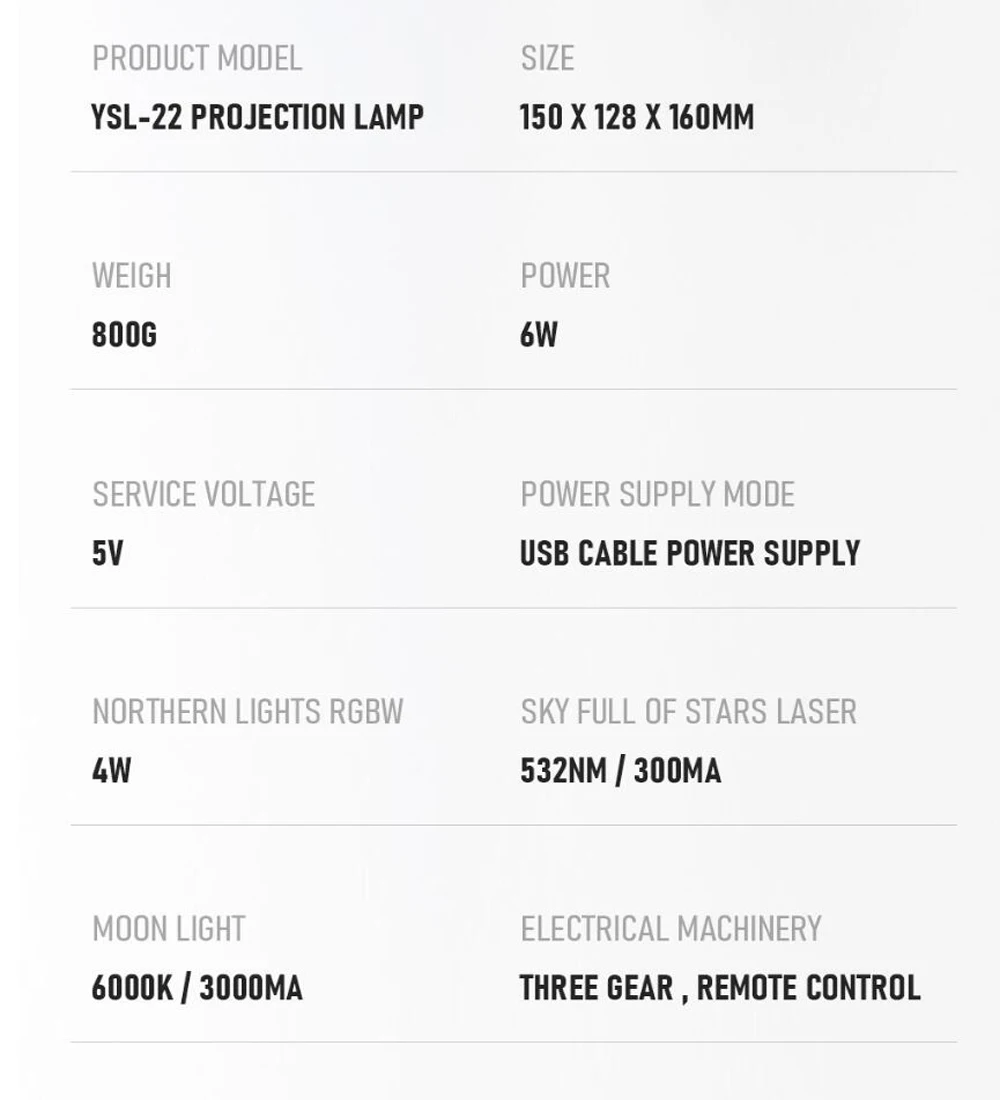



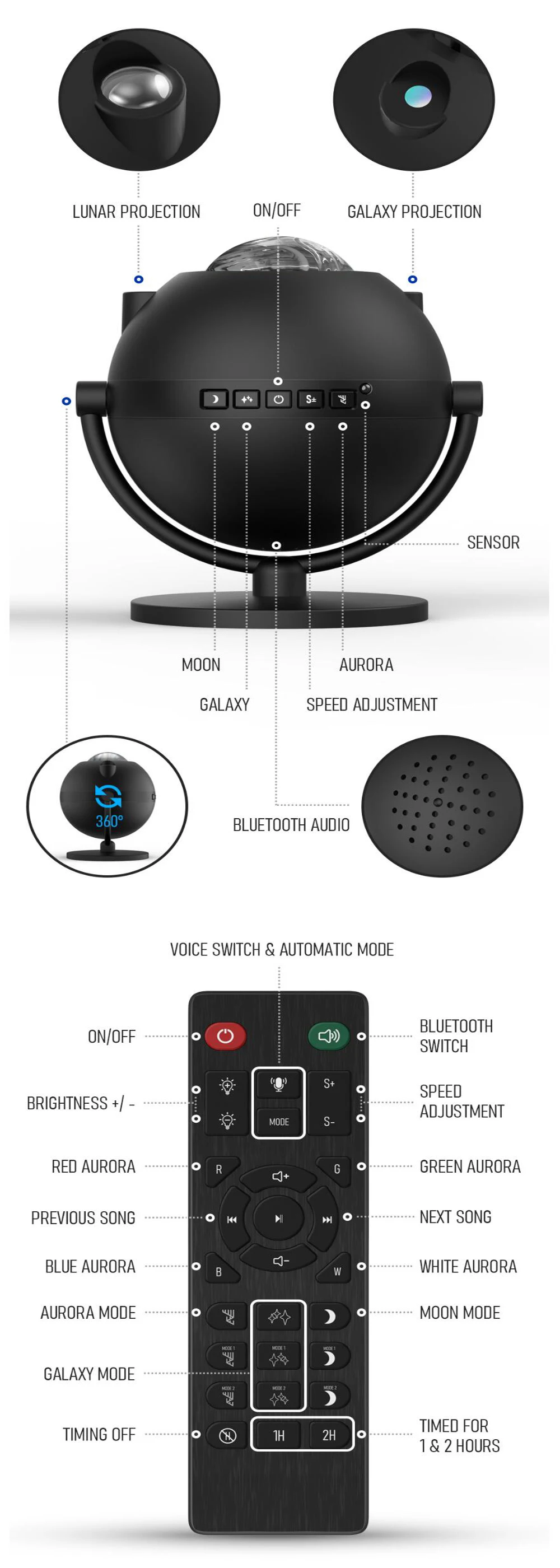

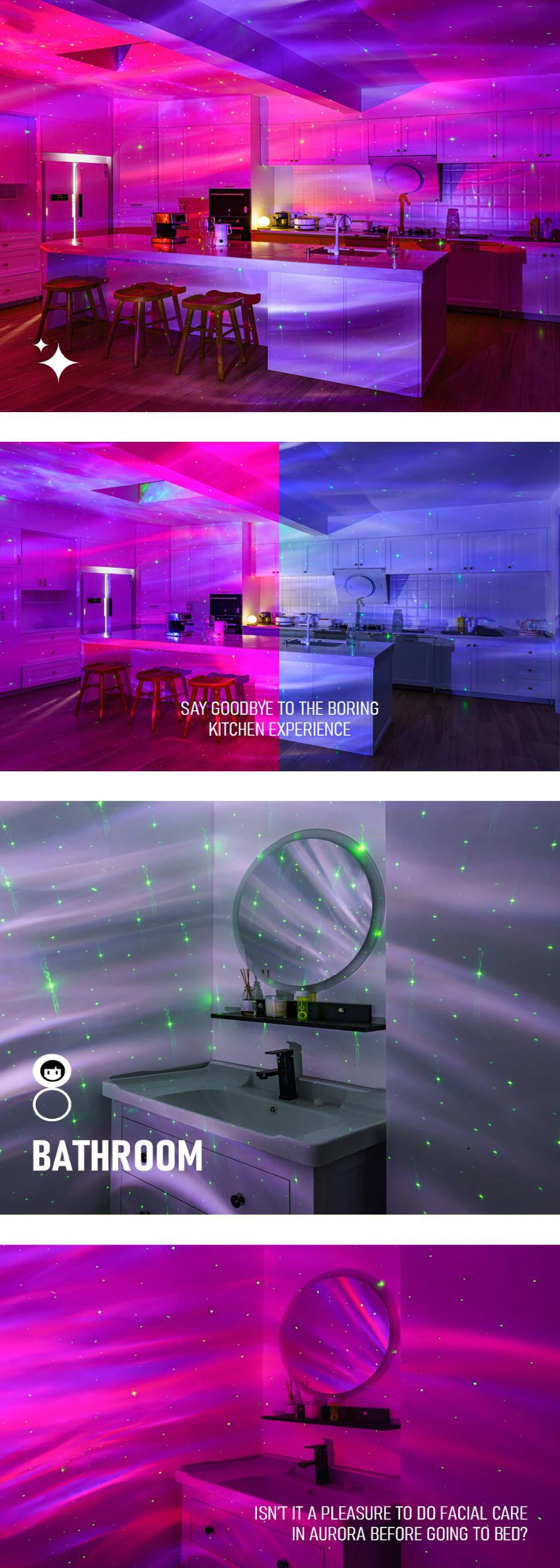
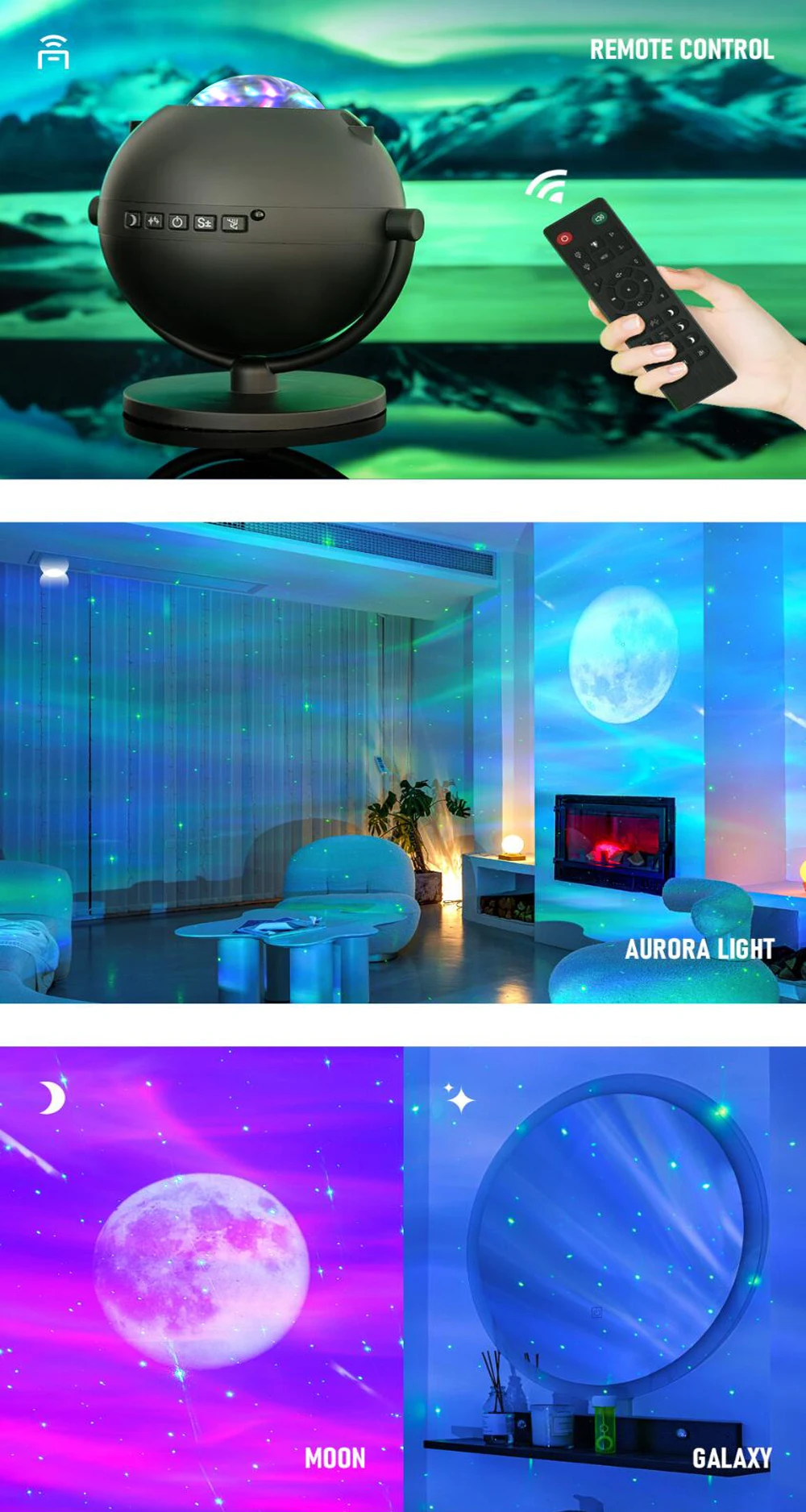

Share




















